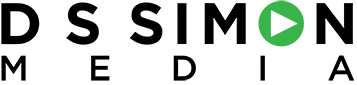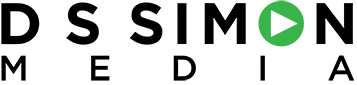Tel: 212.736.2727
Tips for “At Home” TV Interviews
How can your client or senior leader look and sound their best during a TV Interview from home?
So, you’ve landed your client or senior leader an interview opportunity on a major outlet. You want to make sure they’ll look and sound their best in this era of Skype, Zoom and Cisco Webex interviews. While audiences have quickly gotten used to cable news interviews from home environments, the better the picture and sound quality, the more effective your message. In this issue of COVID-19 Media Guide for PR Pros, we provide you with tips on:
Video Set Up
- Position the camera at eye level or slightly above to give you the most complimentary appearance. We’ve found Zoom provides the best video quality and is easiest to use.
- Make sure the device and program you use can send the signal in landscape 16 x 9 mode. Note: Using Zoom on an iPhone will not send in full 16 x 9 so that is not ideal.
- Frame the shot just slightly above your head to your belly button or slightly above. This allows the station to crop out your name and other information that appears on the bottom of your screen that shouldn’t be broadcast.
Lighting and Your Appearance
- The best option is to be in a room that is evenly lit.
- If you add light, it should be in front of you and above you. If it’s too bright push it further from you.
- Avoid a window in the background as it causes a light imbalance during the day and reflections at night.
- Avoid shooting against a flat wall. Shooting in corners gives the shot more depth.
- Wear solid colors. Their transmission takes up less bandwidth than busy patterns.
- If you don’t use make up, wash your face with a non-abrasive soap beforehand and pat it dry. Dab your face with a tissue beforehand to absorb oils.
Audio
- It’s best to use in ear headsets to limit audio feedback from a speaker and deliver the best audio quality as the microphone is near you.
- Wireless ear buds eliminate the visual of wires in front of you.
- If you don’t have wireless ear buds, a headphone extension cord will allow you to run the wires behind you for a better visual. Consider using masking tape to tape the wires to your clothing behind you so it won’t fall out during the interview.
- Identify a quiet place in your home to broadcast from. Notify others in your home to keep sounds down and not interrupt you.
Make Sure You Do This
- Look at the camera! It seems easy but we frequently look at the other images on screen instead of the camera. Use a Post-it note or tape to point to, and focus your attention directly on, the camera.
- Test everything in advance. Do a practice interview using the spokesperson’s set-up to make sure you check all best practices.
- Turn off notifications on whatever device you are using so it doesn’t interrupt the conversation
- Have your PR team connect with the spokesperson to provide tips up until the interview starts, if needed
Need some help getting ready for an interview? D S Simon Media is providing free tech checks to help make sure spokespeople deliver the best audio and video quality for their next TV interview. Contact Doug Simon, dougs@dssimonmedia.com to schedule.